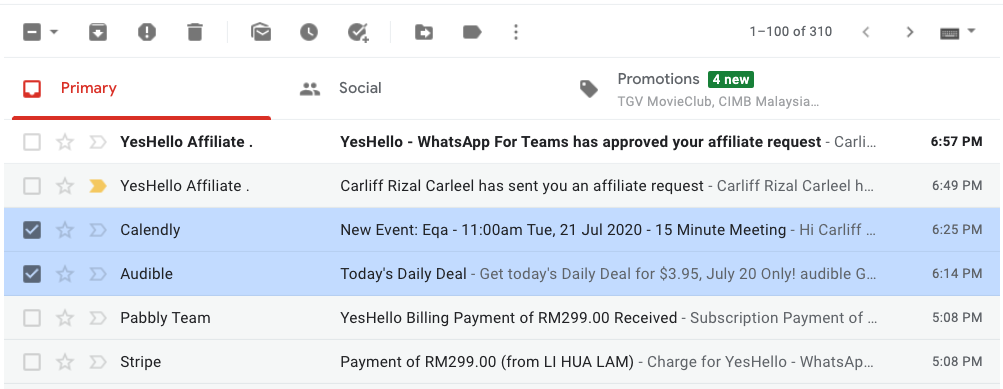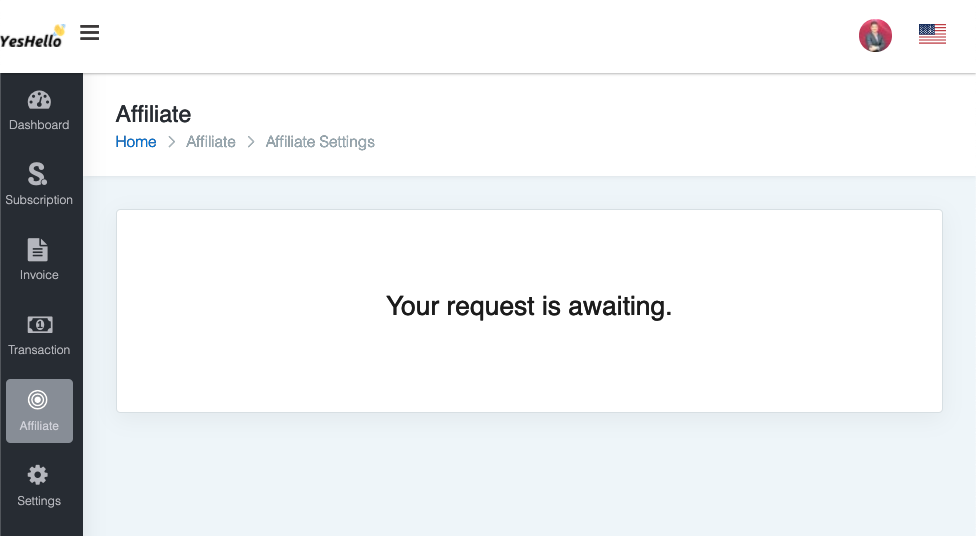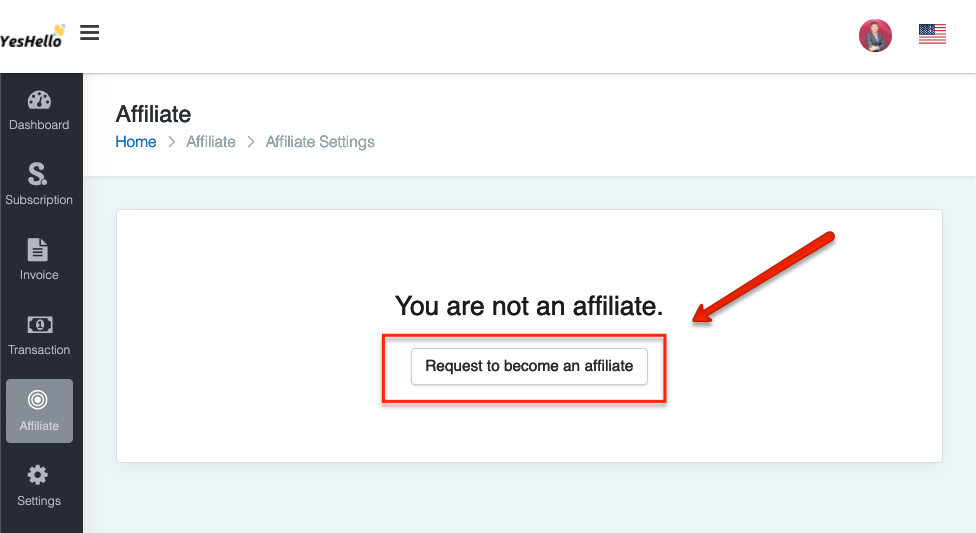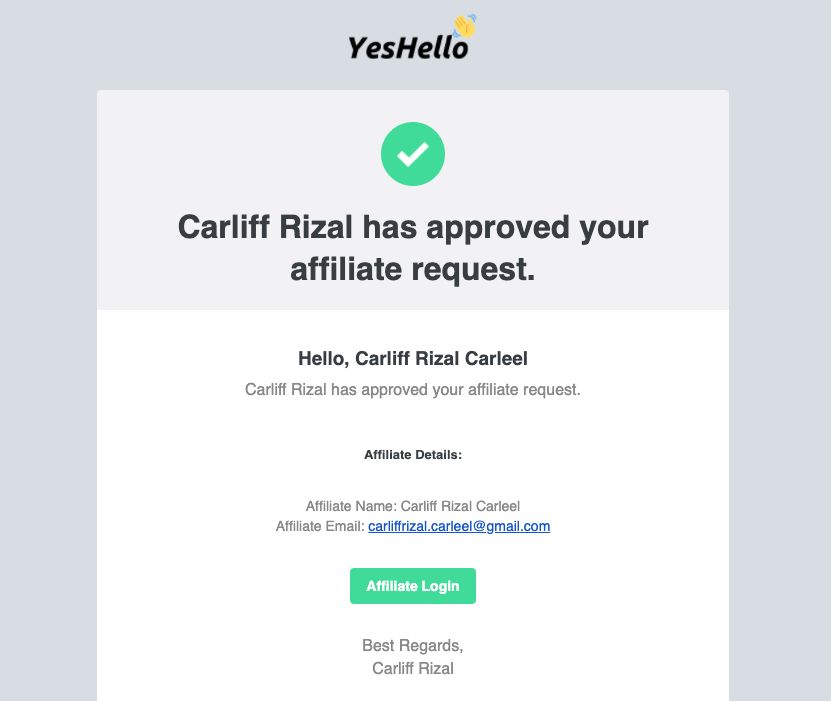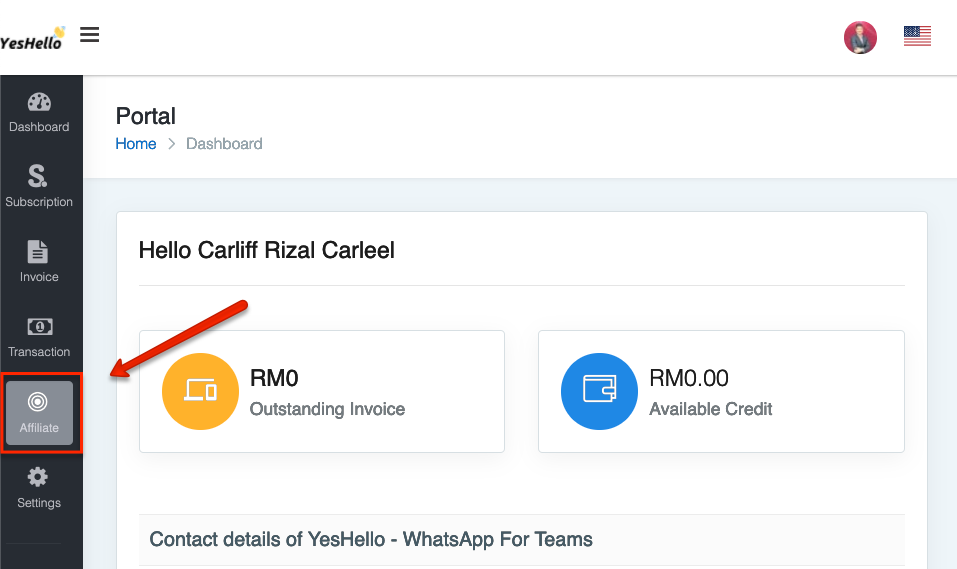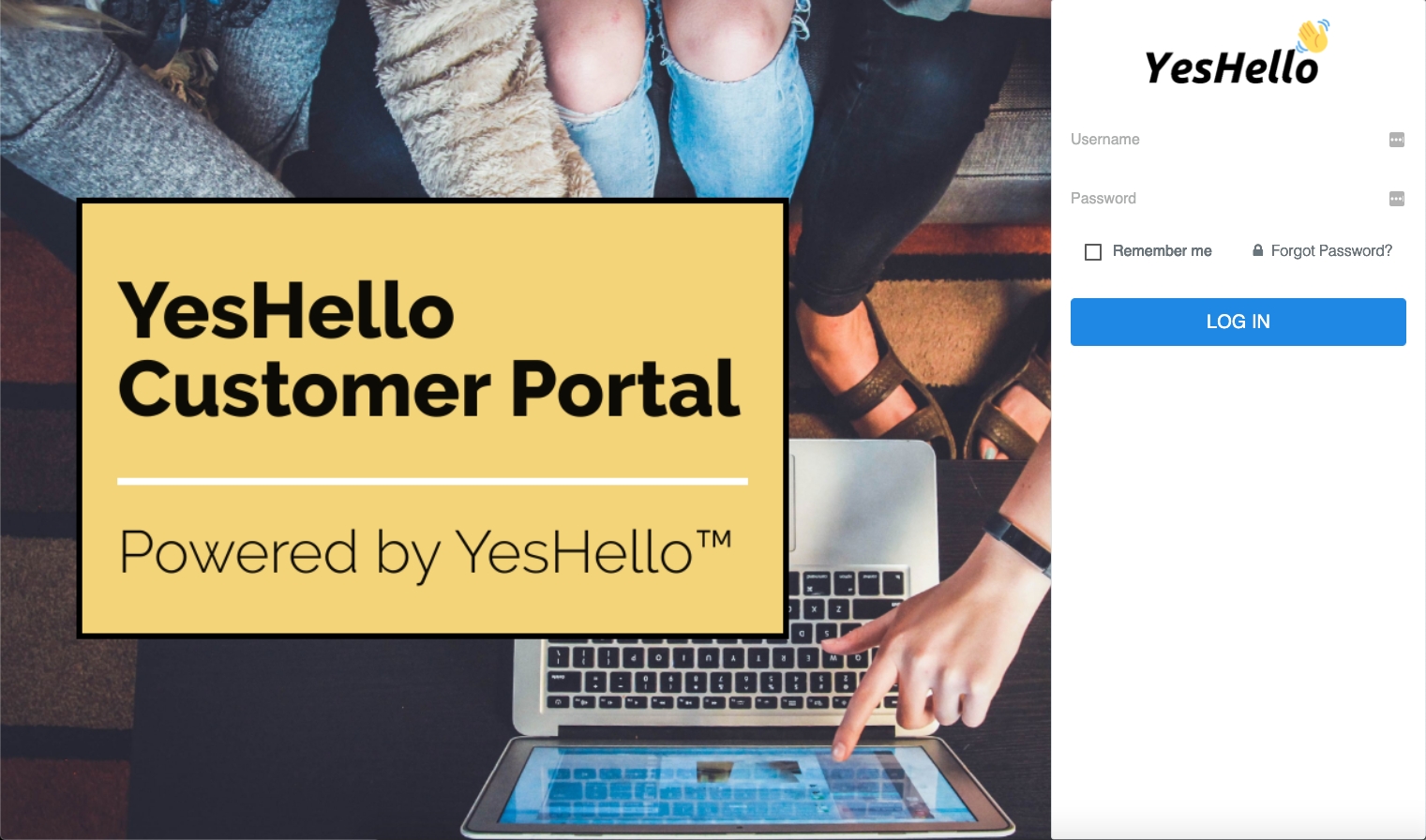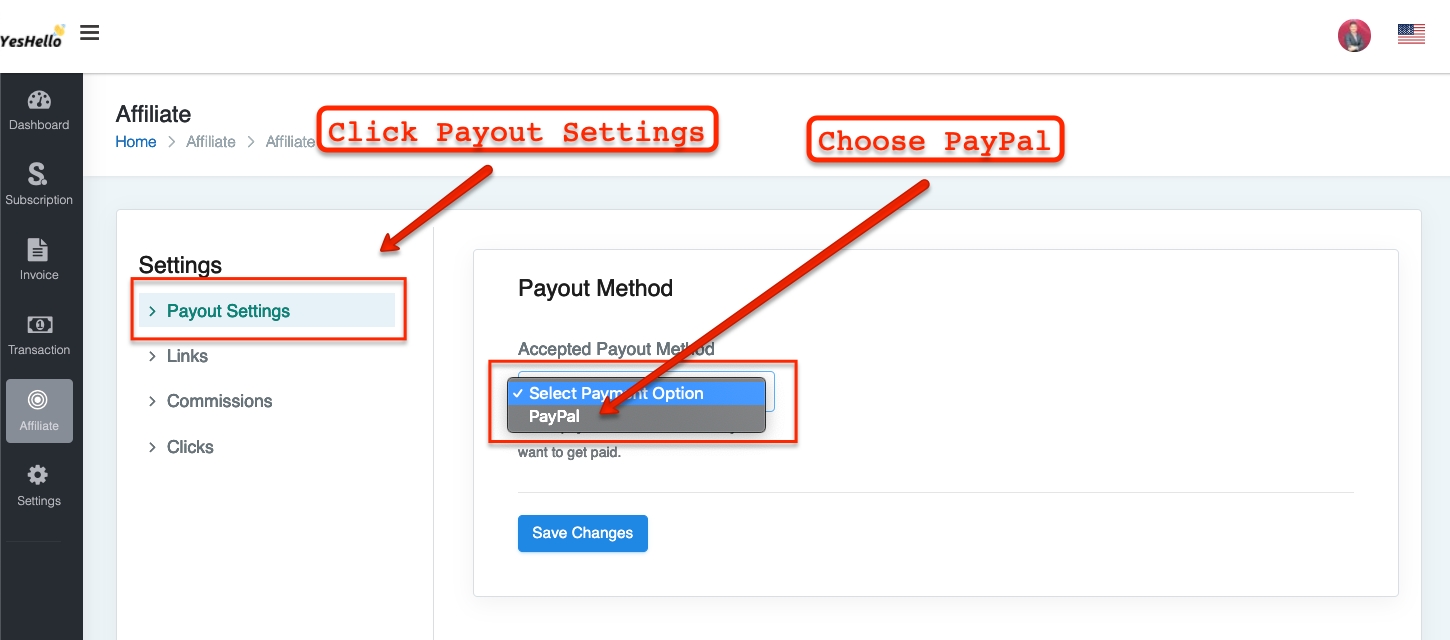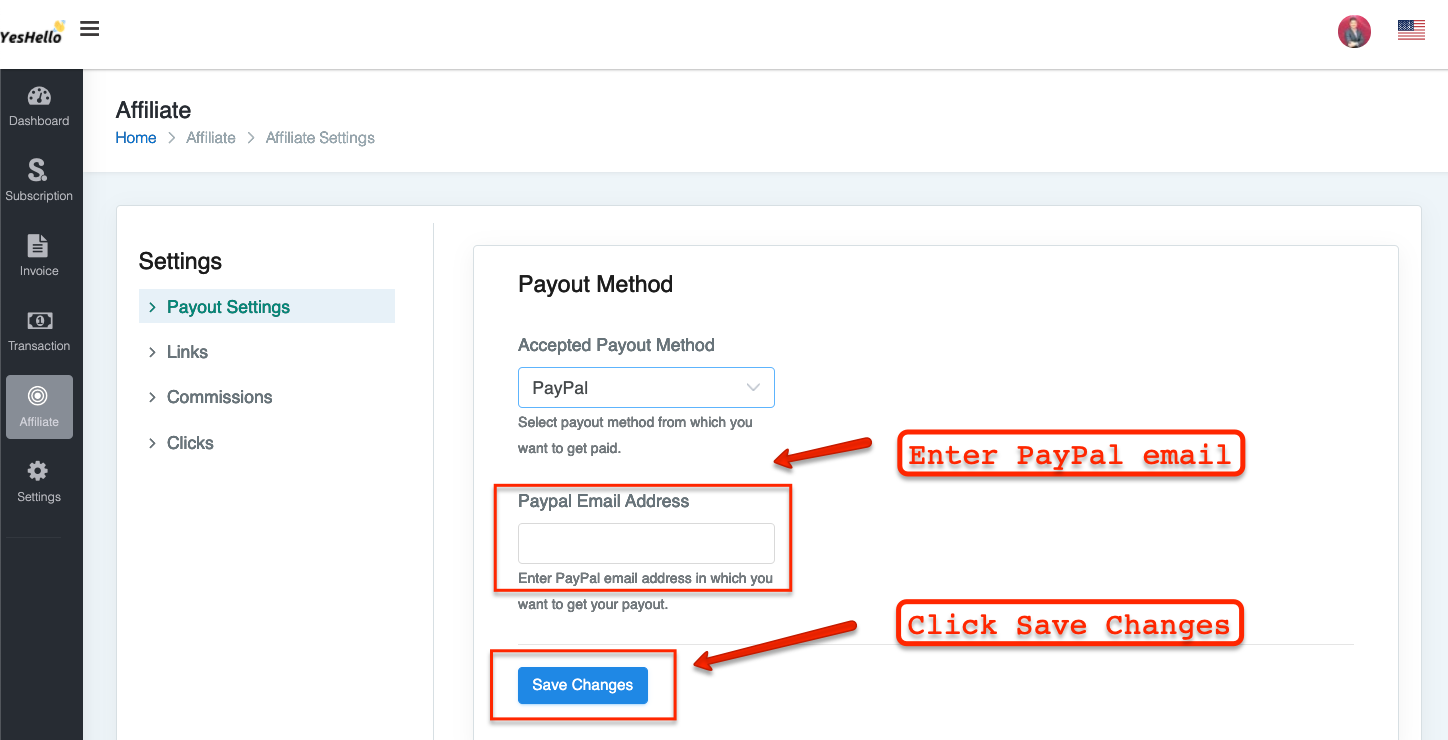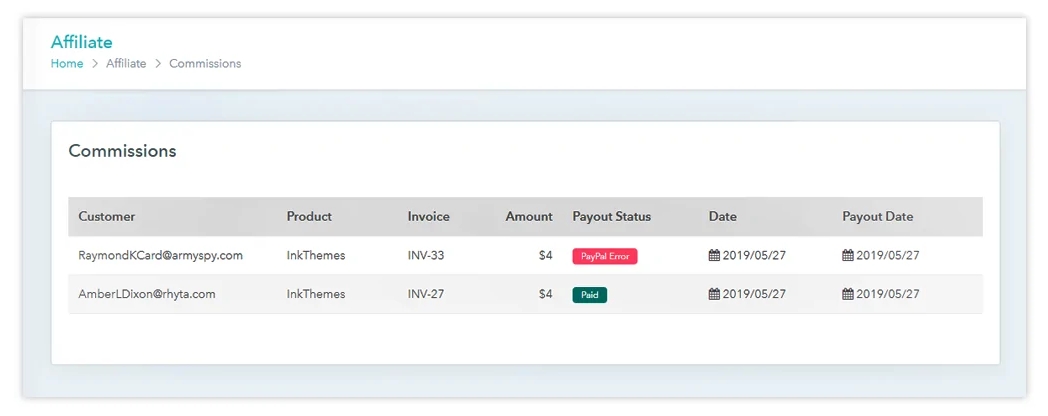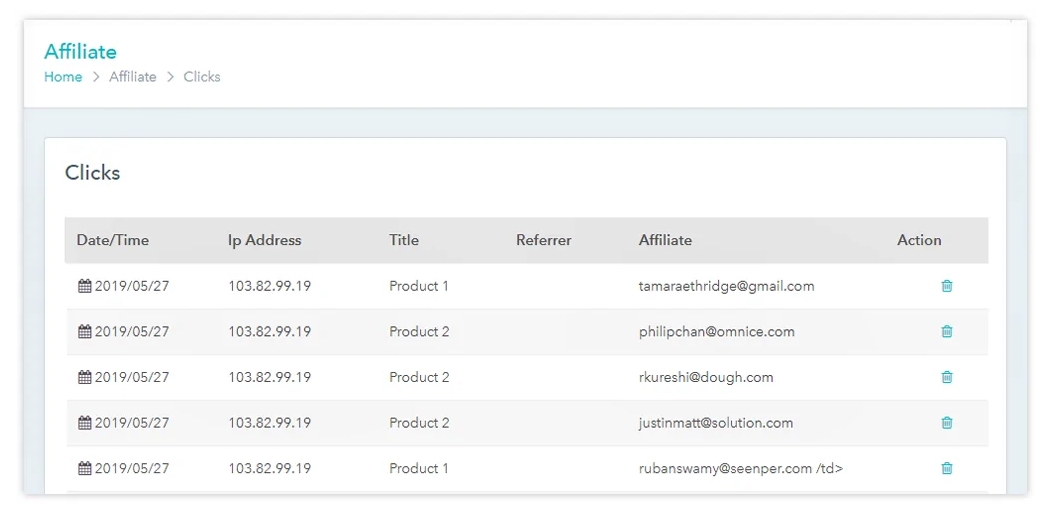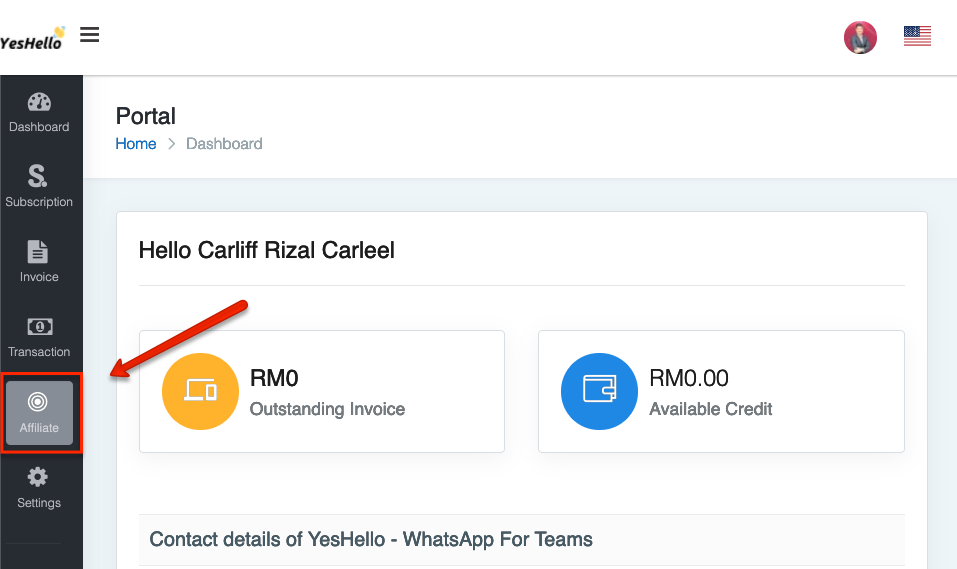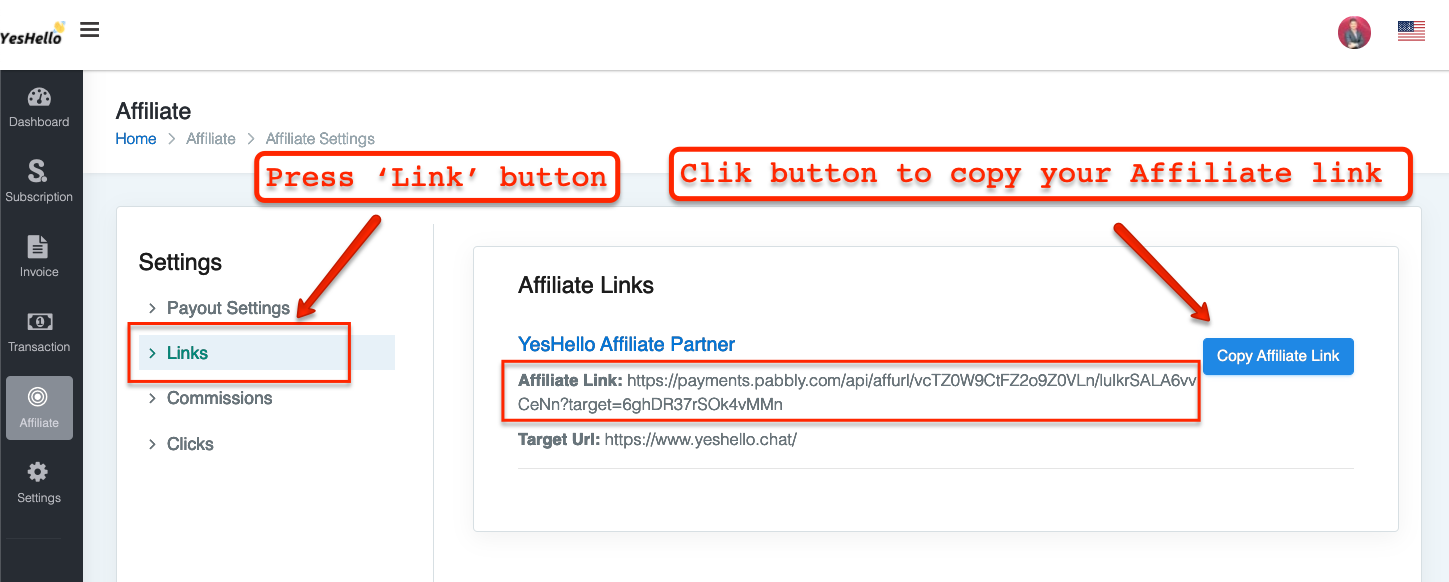Affiliate Program
Become an official YesHello Affiliate Partner.
Affiliate Program
Become an official YesHello Affiliate Partner.
Official YesHello Affiliate Partners are companies or individuals who promote the YesHello brand, earning up to 20% on recurring commissions.
New Affiliate Partners will receive their own unique referral URL link, which they can use to promote YesHello by posting on their social networks, adding to their websites, or directly sharing it.
For every subscriber who signs up using the referral link, the Affiliate Partner will receive 20% of their monthly subscription revenue, forever (until the customer cancels their subscription).
For more information, you can look at the Affiliate Program page on YesHello.
Becoming an Affiliate Partner
To become an official Affiliate Partner, you must first be an active YesHello customer.
As a customer, you will be given access to our Customer Portal. Once you are ready, log into the Customer Portal and press the "Affiliate" button.
This will take you to the Affiliate page on our YesHello customer portal where you can request to register as an Affiliate Partner.
Click 'Request to become an affiliate' button to start your registration. Once you have done so, we will receive a notification of your request and we will approve within 24 hours.
You will see a notification saying that 'Your request is waiting', which means your application is pending approval.
Once your application is approved, you will receive an email with the subject: YesHello - WhatsApp For Teams has approved your affiliate request.
Open the email and click the 'Affiliate Login' button
Once logged in to the Customer Portal, click on the 'Payout Setting' > 'Accept Payout Method' and and select PayPal.
Next, enter your Paypal email id and press 'Save Changes'.
To get access to your affiliate link, click on the 'Links' menu and click the blue ' Copy Affiliate Link' button to copy your link so you can share it on social media and other places.
In the Commissions section, as an affiliate partner, you will get the details of commissions like – date and email address of the person who has purchased the merchant’s product via their unique affiliate link.
Lastly, in the 'Links' section, you will get the date, title, Ip-address, and the URL of the referred website. So these are the basic details for setting up the your affiliate partner portal.
Every month, YesHello will send your commission payouts to your Paypal Account.
You can now share your Affiliate Partner link in order to earn your 30% recurring commission for each customer that subscribes from your referral link.
The Affiliate Portal
Once you have registered as an affiliate partner, you will be taken to the Customer Portal.
On the Customer Portal, you can see how you have been performing and your commissions earned.
In the Payout Settings section of the Customer Portal, you can update your profile information and update your Paypal account.
You can always return to the Customer Portal by logging in through here.
Last updated