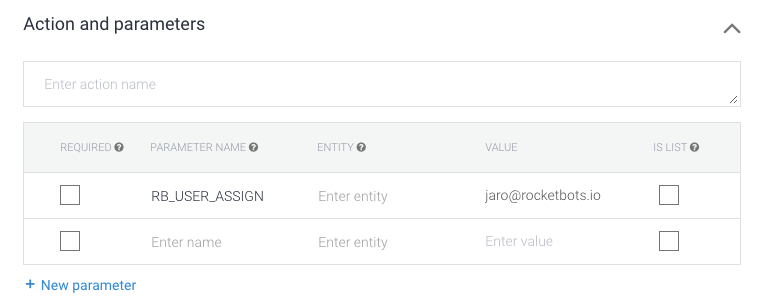Assigning
Assigning a contact to a user using Dialogflow Intent Parameters.
The Assignment and Mark Done system marks all new contacts and all contacts with new messages as unassigned & pending by default. This ensures that all contacts who require assistance show up in the unassigned list.
By default, all new contacts or pending contacts are marked as unassigned.
Contacts can be assigned manually in the Contacts Module or Messages Module, assigned programmatically using Automation rules, and assigned using parameters in Dialogflow intents.
To assign a contact to a user from Dialogflow use the RB_USER_ASSIGN parameter in your Dialogflow Intent(s).
Using The Assignment Parameter
To assign a contact to a user, use the RB_USER_ASSIGN parameter in your Dialogflow intent and set the value as the email of the platform user you wish to assign to.
Any contact who triggers an intent using the RB_USER_ASSIGN parameter with a valid user email in value is assigned to that user on the YesHello platform.
Last updated