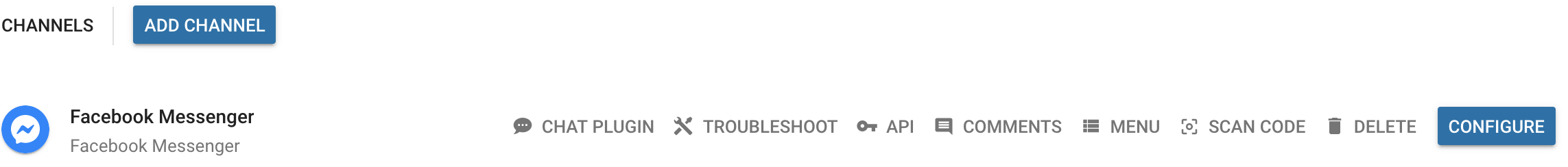Private Replies
Automatically send a private message to users that comment on your Facebook Post.
Facebook Private Replies is a system that allow a private message to be send automatically from your Facebook page to any Facebook user that comments on one of your Facebook Page Posts.
If the Facebook user replies to this automated message, the reply will be shown in the Platform and if this is the first time the Facebook user has messaged you they will become a Contact.
Facebook users who comment on your post will only become a contact when they respond to the direct message.
Configuring Private Replies
1. Navigate to Settings > Channel Settings.
2. Find the Facebook Channel you want to configure.
3. Press Comments.
4. Configure the Private Reply settings.
There are two modes for Private Replies:
Track Comments under ANY post
Track Comments under a SPECIFIC post
5. Choose the preferred mode.
6. Select the Post(s) you want to track. (In Necessary)
7. Add a message to be sent as the private reply.
8. Press SAVE.
The platform will now track any new comments that are made and automatically send a message to new users.
Last updated