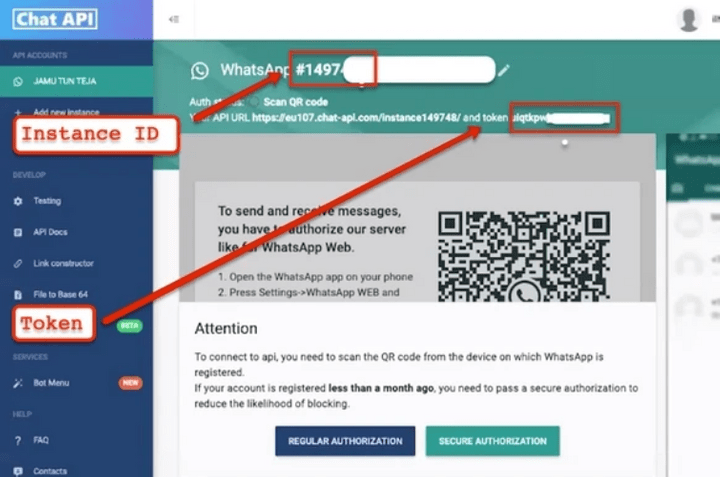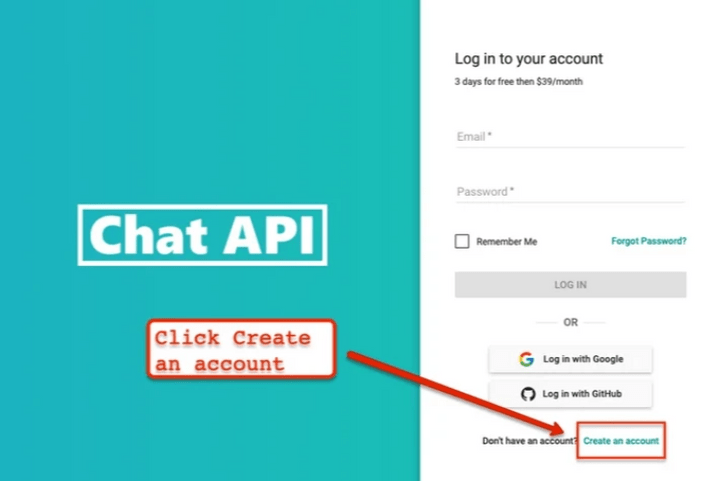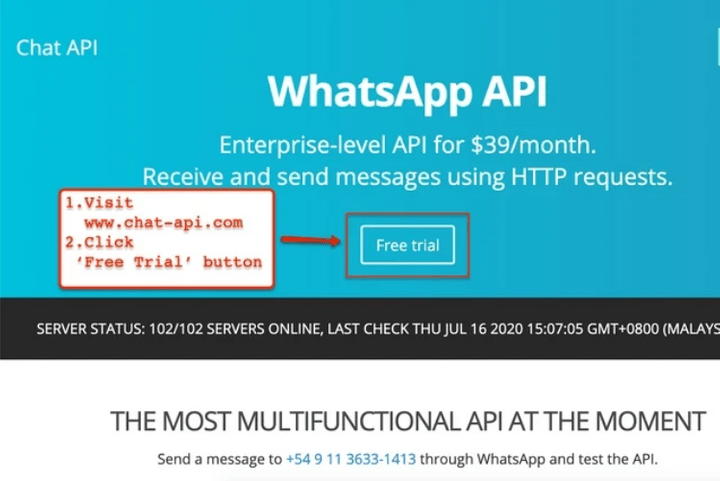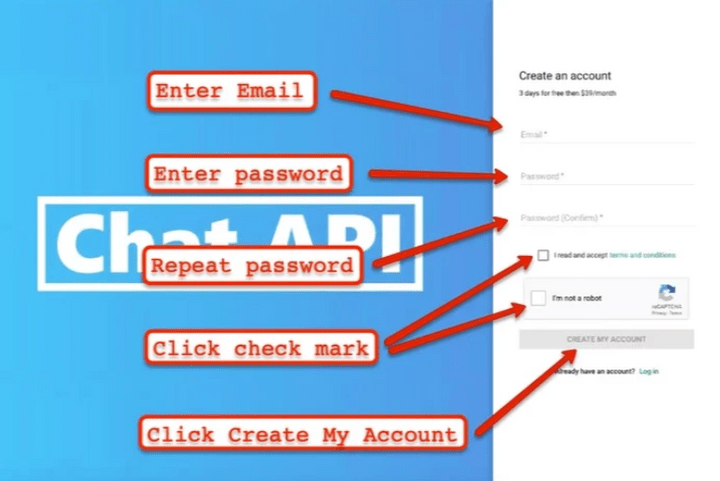Step 1: Register Chat API Account
1.1. SIGN UP CHAT API ACCOUNT
Click here to go to chat-api.com
Click Free trial
1.2. CLICK CREATE AN ACCOUNT
1.3. ENTER YOUR DETAILS
1.4. COPY INSTANCE ID &TOKEN
Copy the Instance ID (ex. 149779)
Copy Token (ex. 8w7dec3k2by8gkuj)
Save it to be used later
Next, let's connect your WhatsApp number to YesHello in Step 2
What's next?
Now that you have registered you WhatsApp API account, let's connect your WhatsApp number to the YesHello platform.
Last updated