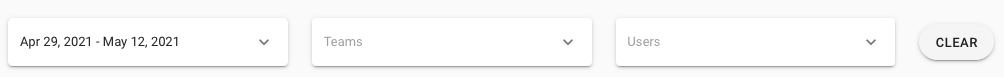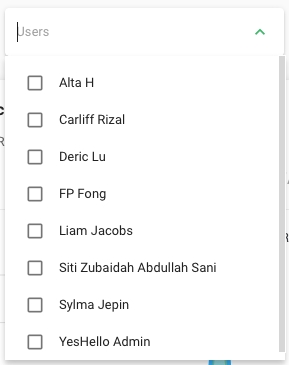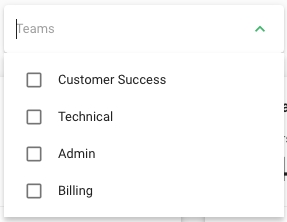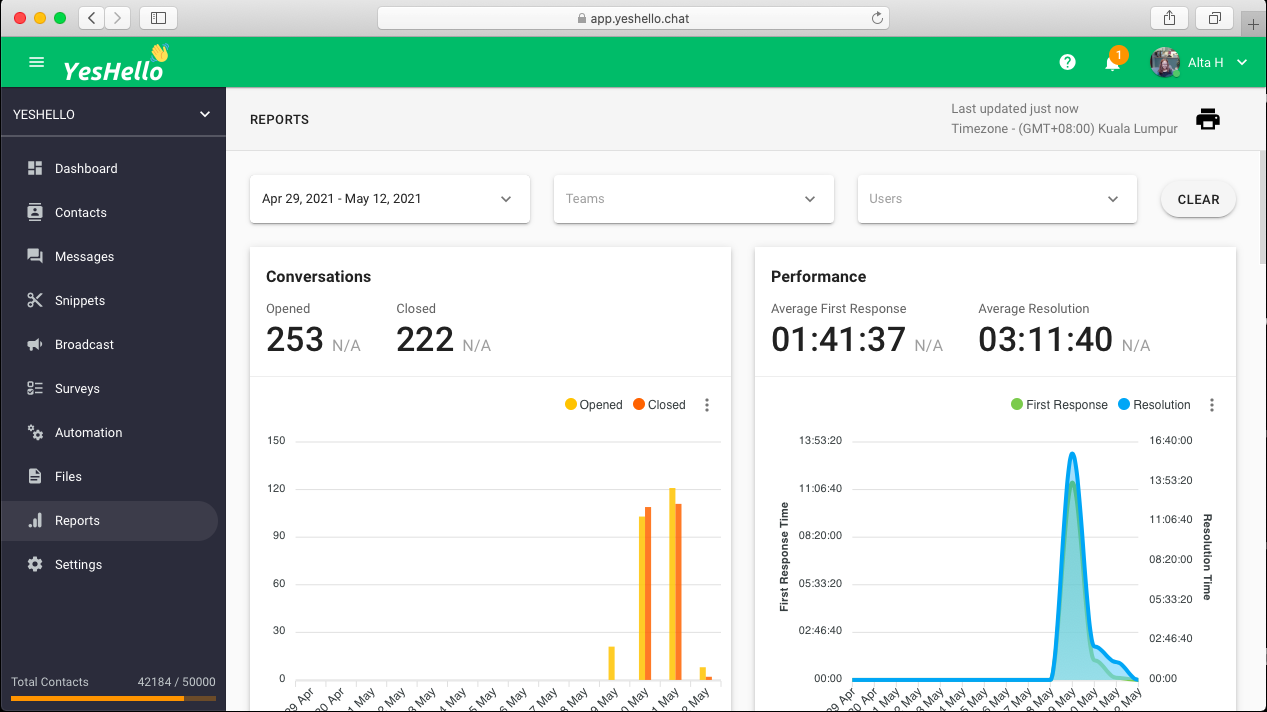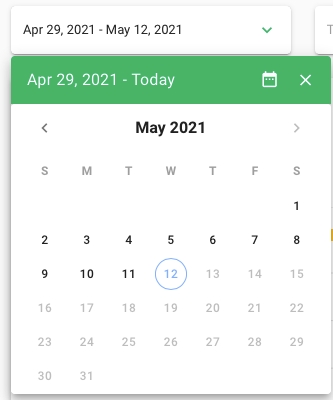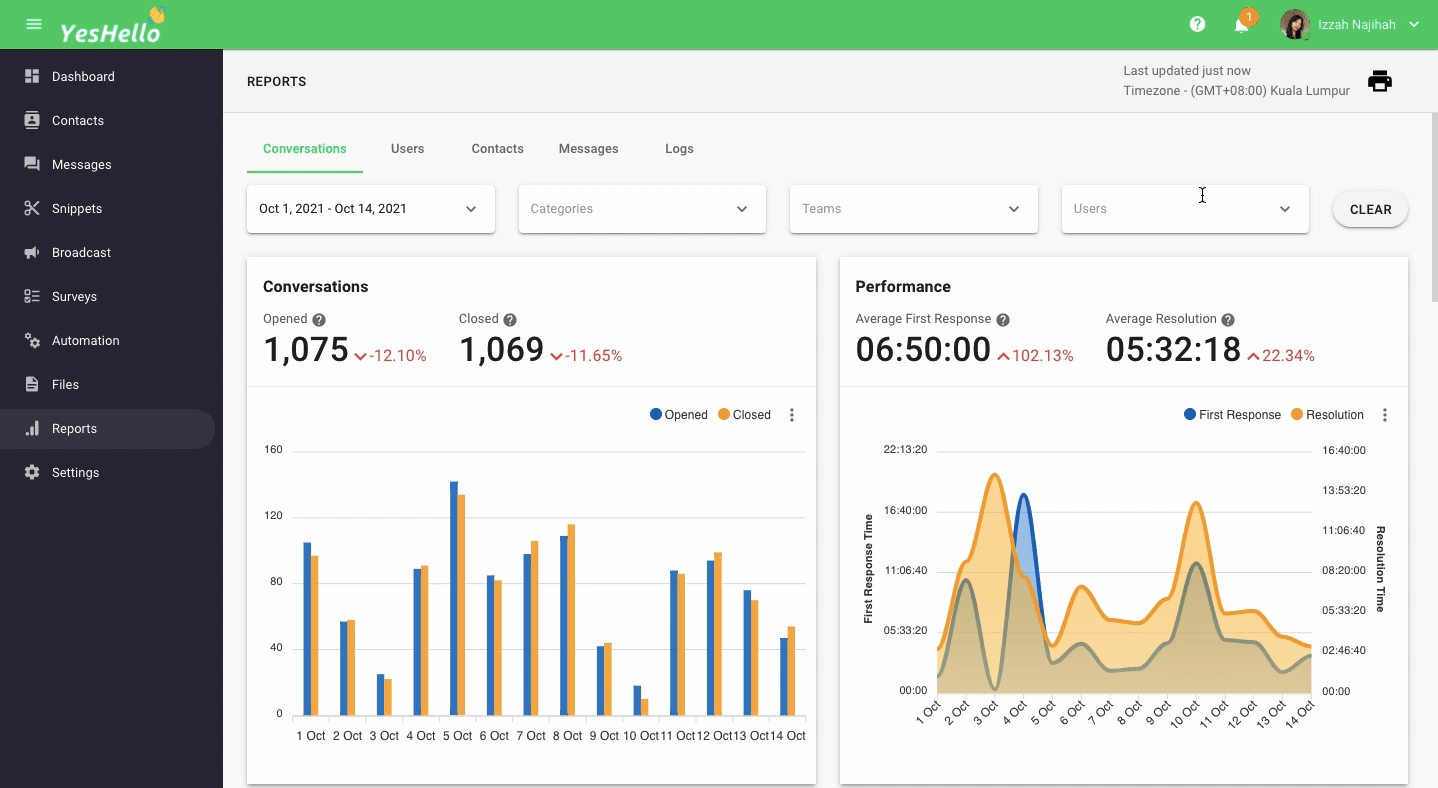Reports
Get insights on the performance of the workforce on the platform
Getting Here
This module is accessible by Owner and Manager only!
This module can be accessed from the side navigation menu under the menu item, Reports.
This module will provide more insights on your workforce's performance on the platform and can help a business to make informed decision based on the information gathered through the platform.
This feature is under Beta testing and will soon be available to Business and Enterprise plans only!
Be sure to update your space's Timezone settings so the data shown is according to your preferred timezone.
Filtering Reports
In this module, there are 3 types of filters for users to apply based on their reporting needs.
Date
The date range picker will allow user to select a range of dates to be applied to the reports components.
Teams
The team filter will allow user to select one or multiple teams to be applied to the reports components.
Users
The user filter will allow user to select one or multiple users to be applied to the reports components.
Report Actions
At the top right corner of this module, users can print the report of the selected tab by clicking on the print button.
Last updated