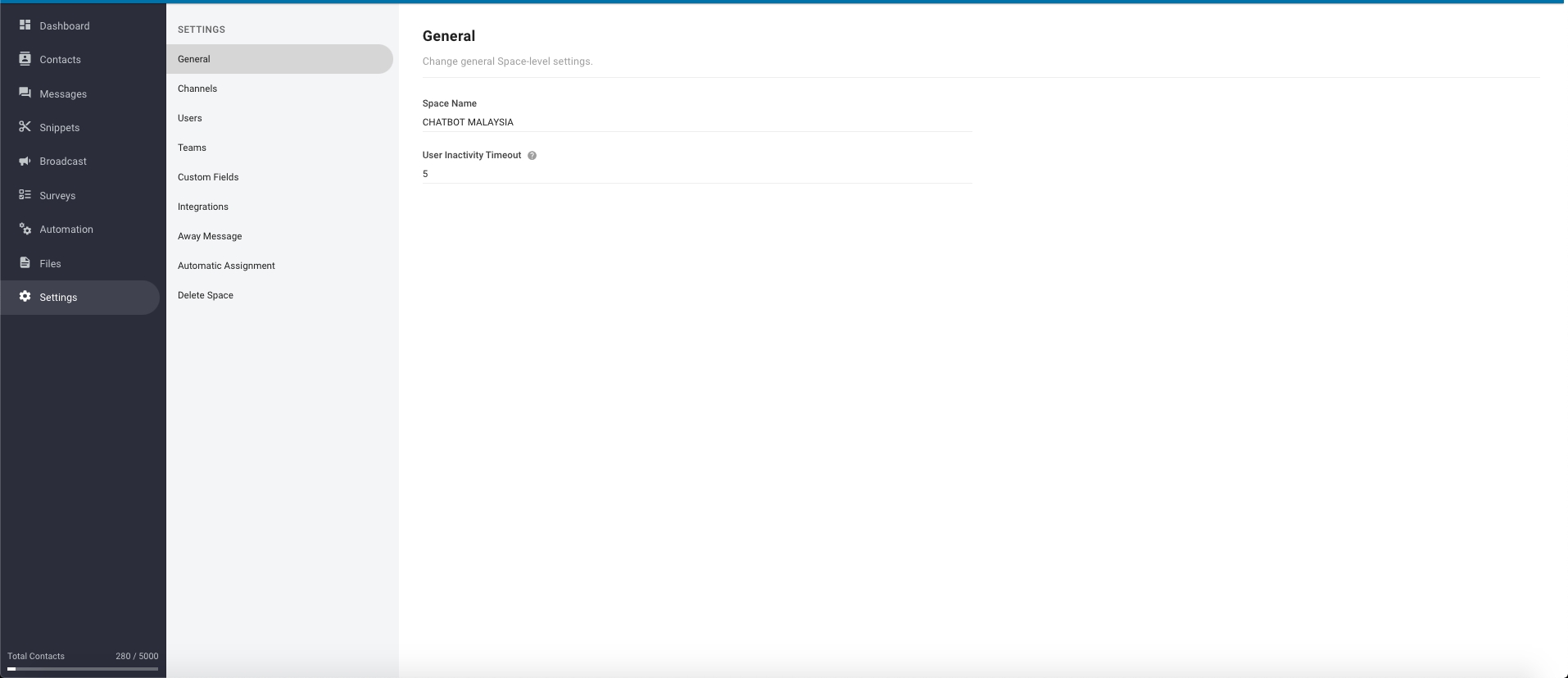Settings
This is where you can manage your space settings.
The Settings Module allows you to look at and manage your Space Settings. From here, you can also manage the channels that your Space is connected to as well as any integrations that you might have set up, or want to set up. You can also manage any existing users on your Space or invite new collaborators. If you are looking to manage the custom fields on your space, you can also do that from the Settings Module.
You can navigate to the Settings Module using the navigation menu on the left of the platform. Look for the icon that resembles gears.
Note that only users with Creator or Owner access levels can view and change the Settings Module. Managers & Operators do not have access to view or to edit the Settings Module.
Any changes or edits you make under the Settings Module will be saved automatically.
Last updated