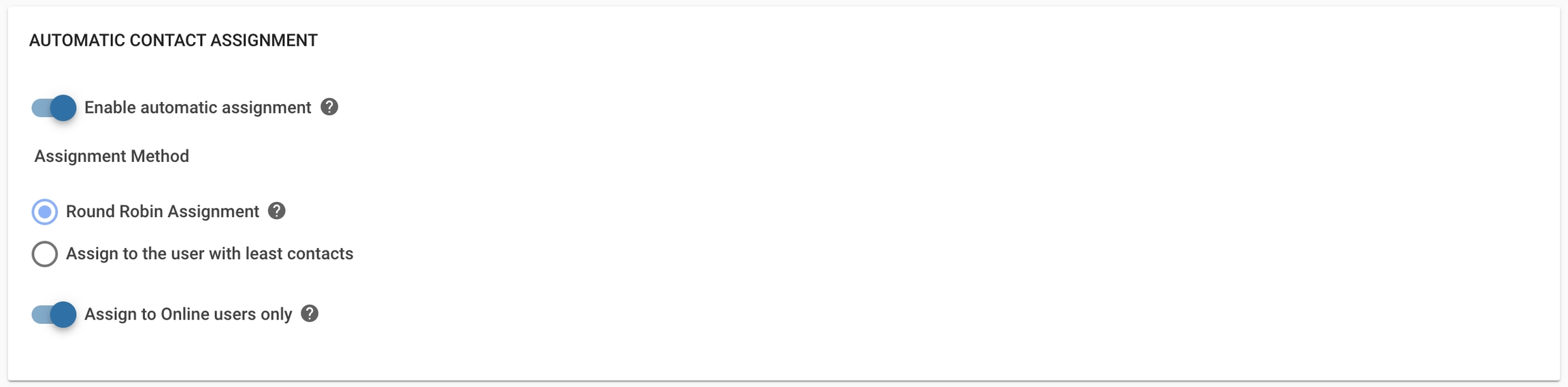Automatic Contact Assignment
The Automatic Contact Assignment provide options to assign a new pending contact.
The Automatic Contact Assignment Section allows you to configure assignation of new pending contacts to a user in the platform.
Enable automatic assignment
By default, this is disabled. In this default state, any new pending contacts will not be assigned automatically and manual assignment is required.
Press the toggle to enable assignment of upcoming pending contacts automatically. When the automatic assignment is active, any contacts that becomes pending (including newly created contacts) will be assigned following the assignment method.
Step 1: Navigate to Automatic Assignment settings From Settings Module, navigate to the menu item, Automatic Assignment.
Step 2: Enable Automatic Assignment Enable the toggle, Enable Automatic Assignment to activate the feature
Step 3: Select an assignment method Select from the following assignment methods :
Round Robin Assignment
Assign to the User with least contacts
Step 4: Assign to online users only This step is optional
If you wish to assign the contacts with open conversation to online users only, enable the toggle, Assign to Online users only.
When this toggle is enabled, the platform will automatically contacts with open conversation to online users only.
In the case where no online users are available, the new unassigned contacts will remain unassigned and can be found in the 'New' list in the Messages module.
A 'Failed to Assign' message event will be triggered when there is no online user to assign the contact to.
Assignment Method
The platform provides two methods on how a pending contact will be assigned:
Round Robin Assignment
Assign to the user with least contacts.
Round Robin Assignment
This method assigns contacts equally, one to each user. In another word every new pending contact will be assigned to a user turn based.
Assign to the User with least contacts
This method assign new pending contacts to the user having least contacts assigned.
Assign to Online users only
When this toggle is enabled, the assignment logic will only consider users who are currently online, skipping any user that is Offline or Away.
Last updated