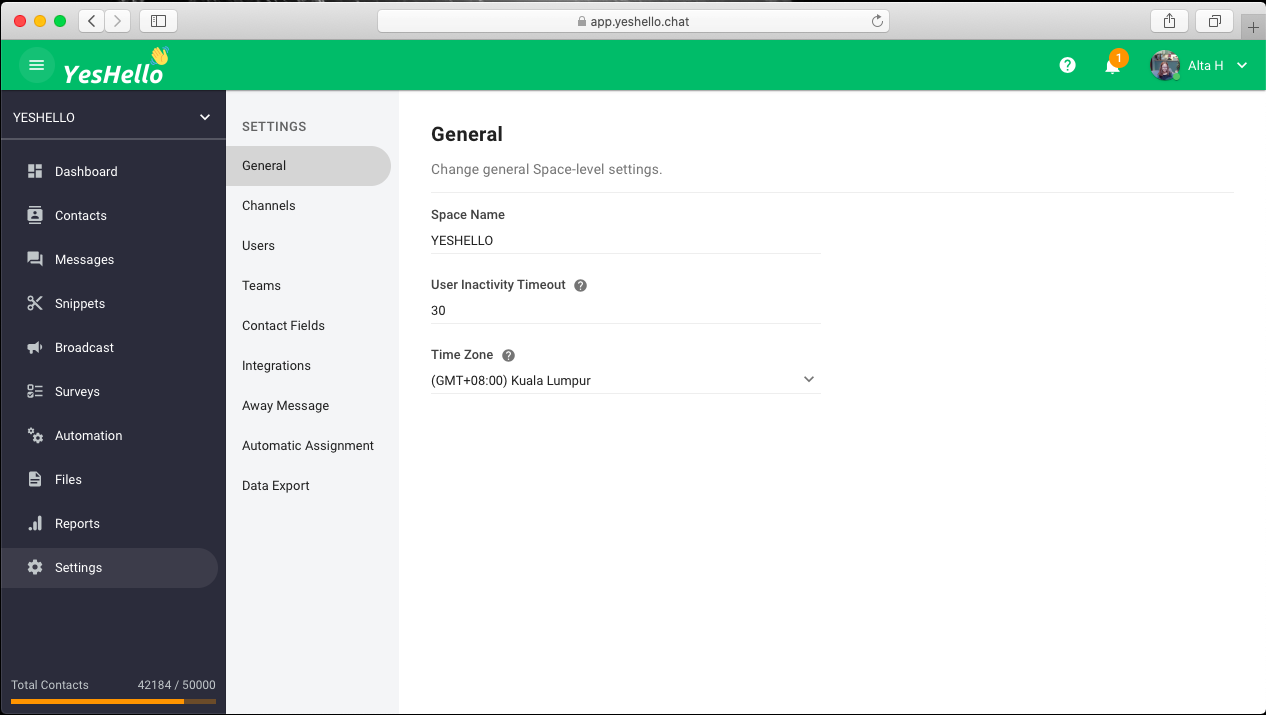General
The General Settings is the first section under the Settings Module.
Getting Here
This setting is accessible by Owner and Manager only!
This setting can be accessed from the Settings navigation menu under the menu item, General.
From this setting, you can:
Editing Space Name
The Space Name field shows the name of your Space. Note that it will only be used internally within the respond.io platform. You can edit the space name when necessary.
Configuring User Inactivity Timeout
This timeout setting is to configure the time period of users inactivity (idle) on the platform before their status automatically changed to Offline.
The timeout period can be set between 1 minute to 60 minutes.
Setting Space's Timezone
This timezone setting will be applicable to the space you are configuring. It will be used to query space's data based on the specified timezone such as Reports, Dashboard and View Filters.
Changes and edits are saved automatically while you are making changes.
Last updated