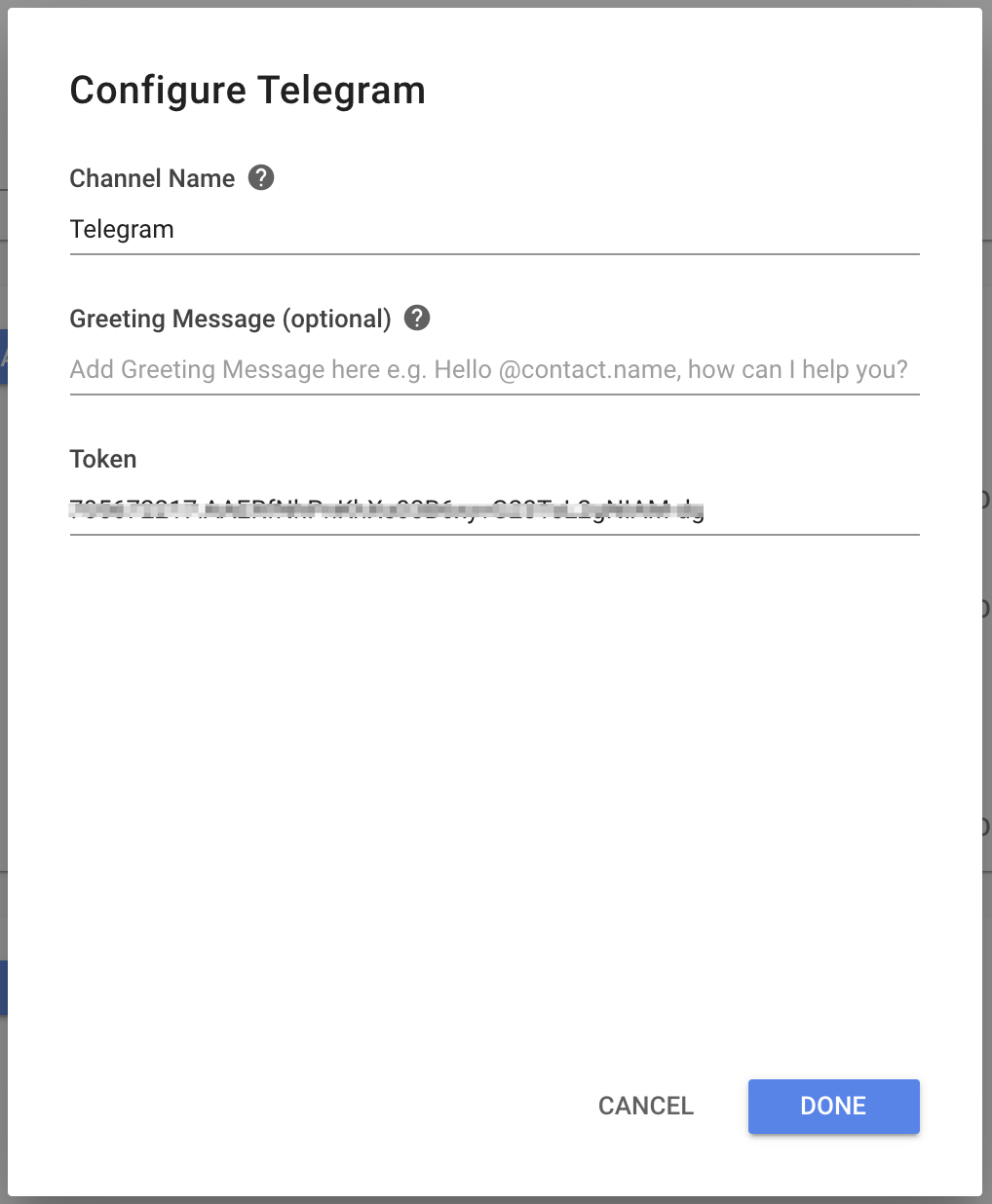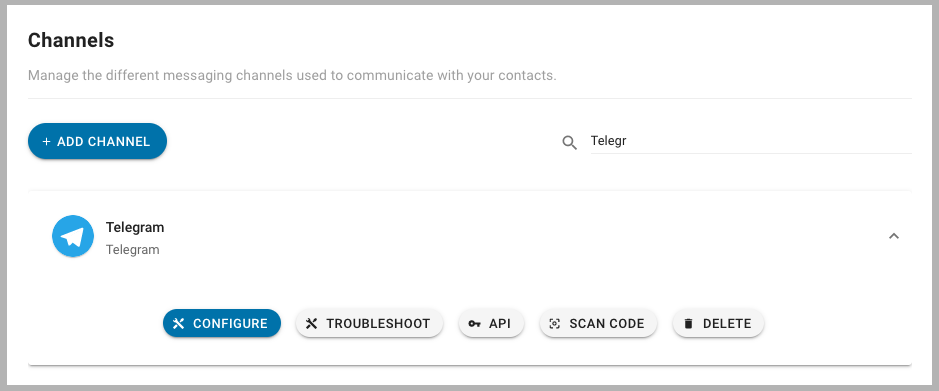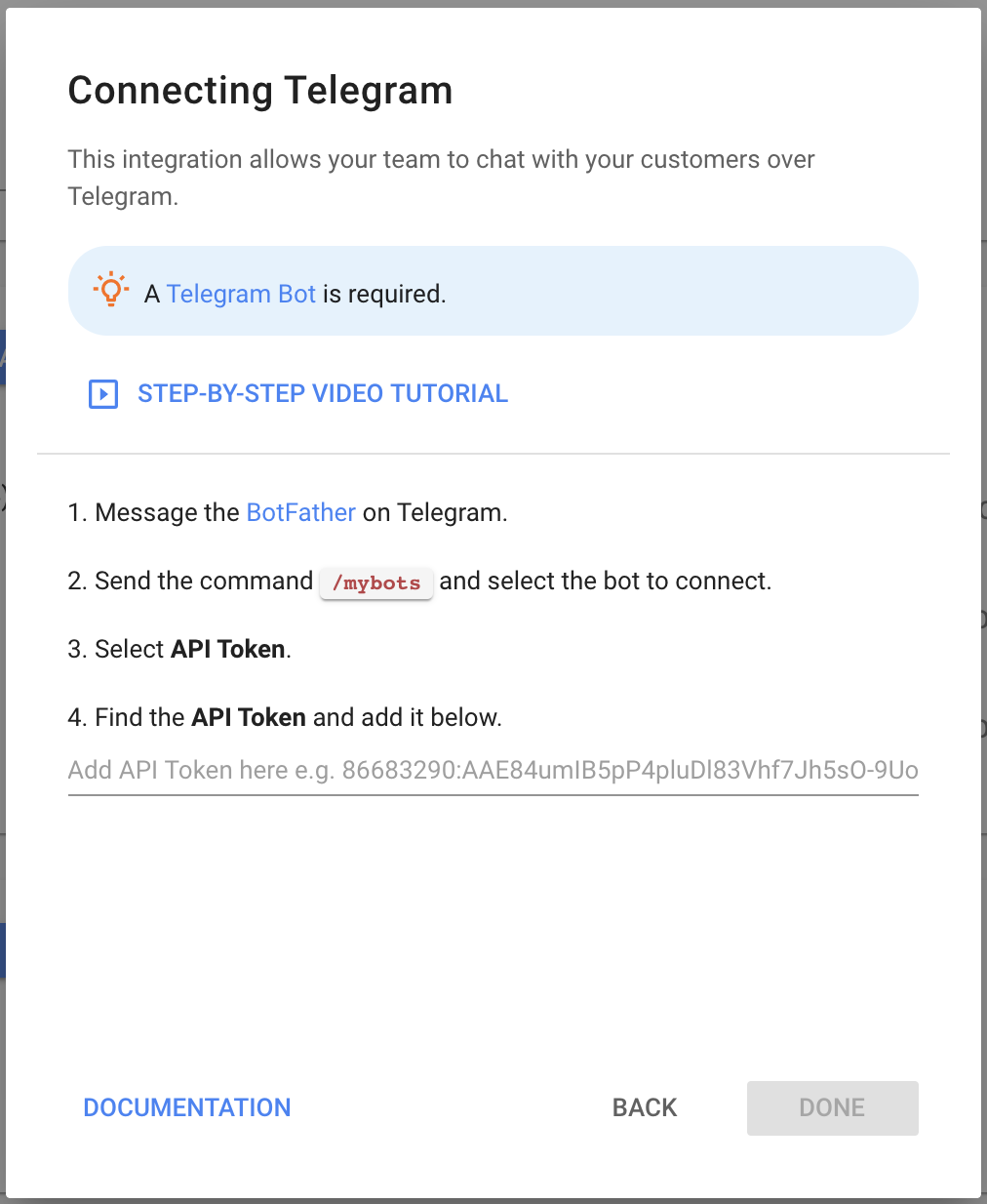Telegram
Connecting a Telegram Bot to chat with customers over Telegram.
To connect Telegram, a Telegram Bot is required. We have a guide to creating one here.
Telegram is a cloud-based instant messaging and voice over IP service developed by Telegram Messenger LLP. This Telegram Bot integration lets you respond to messages directly from our platform.
Connecting Telegram
1. Navigate to Settings > Add Channel > Telegram.
2. Message the BotFather on Telegram.
3. Send the command /mybots and select the bot to connect.
4. Select API Token.
5. Find the API Token and it in the field provided.
6. Press Done.
Any messages sent to your Telegram Bot will now be received in your Space on the YesHello Platform.
Channel Configuration
Every Telegram channel connected can be configured with a unique:
Channel Name
Greeting Message
1. Navigate to Settings > Channel Settings.
2. Find the Telegram channel to configure.
3. Press the blue Configure button.
4. Configure the channel.
5. Press Done.
Your Channel Name and/or Greeting Message has been edited.
Troubleshooting
Bot Token
If you have lost your Telegram Bot token for some reason or if your existing token has been compromised, you can use the token command to generate a new one.
Still having trouble with the channel? Contact us here!
Last updated