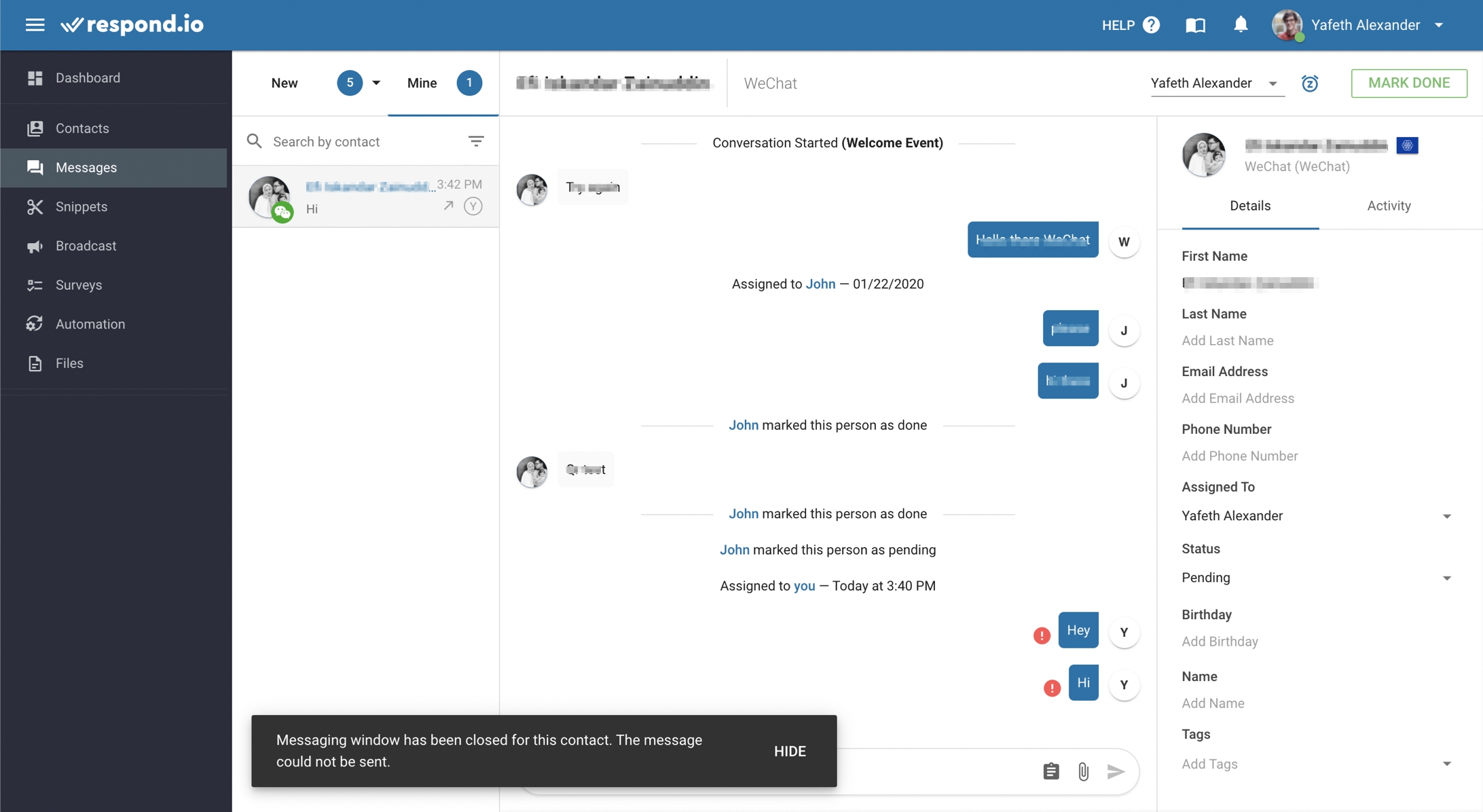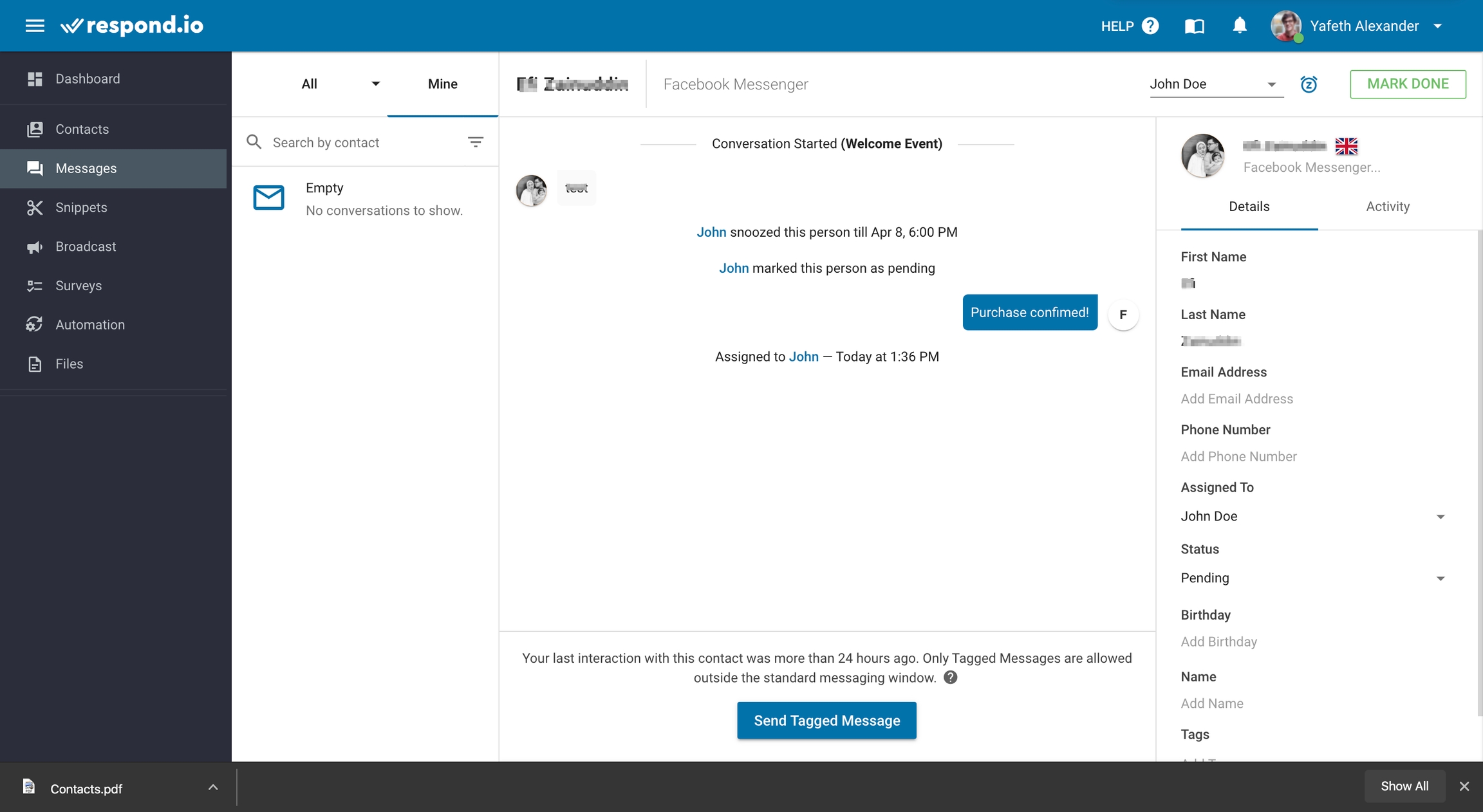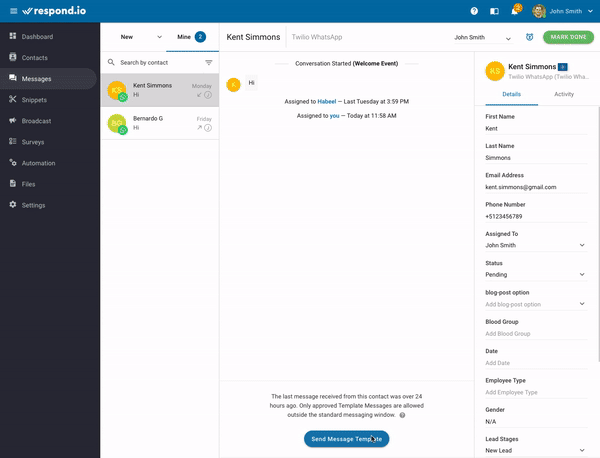Channels Overview
Supported Channels
As of now, YesHello supports the following channels and the platform will continue to support more channels in the future.
If there is a channel you don't see the list and you would like the platform to support, please do not hesitate to add a request or upvote an existing one on our Feature Requests page.
Channel Capabilities
If you are missing a channel you would like to see on the platform, please add or upvote it on our Feature Requests page.
The table below will give you a quick comparison between channels.
Quick Replies | Chat Link & QR Code | Broadcasts Support^ | Messaging Windowª | Unique Features˘ | Channel Feesº | |
✅ | ✅ | - | 24 hrs | ✅ | - | |
✅* | ✅ | - | 24 hrs | ✅ | ||
✅ | ✅ | - | - | - | ||
✅ | ✅ | ✅ | - | ✅ | ||
✅ | ✅ | ✅ | - | - | ||
✅ | ✅ | ✅ | - | - | ||
- | ✅ | ✅ | - | ✅ | ||
✅ | ✅ | ✅ | - | - | ||
✅* | ✅ | - | 48 hrs | - |
* Channel does not support rich UI quick replies, uses numeric system instead.
^ Not all channel partners allow broadcasts.
ª Some channels have a messaging window, replies can only be sent within the messaging window.
˘ Some channels have channel specific features, you can find out more on the channel page.
º Some channels have additional fees put in place by the channel provider.
Message Status Availability
Messaging Channel | Sent | Delivered | Read | Failed |
WhatsApp - Twilio | ||||
WhatsApp - MessageBird | ||||
WhatsApp - Vonage | ||||
WhatsApp - Chat API | - | |||
WhatsApp - 360Dialog | ||||
Website Chat | - | - | - | |
LINE | - | - | - | |
Telegram | - | - | - | |
Viber | ||||
SMS - Twilio | - | |||
SMS - MessageBird | - | |||
SMS - Vonage | - | |||
- | - | - | ||
- | - | - |
Messaging Window
Some messaging channels have a limited messaging window for the contact to receive a response. The messaging window refreshes every time a message is received from a contact. Refer to the following channel and their respective messaging window:
Channel | Messaging Window |
48 Hours | |
Messenger | 24 Hours |
24 Hours |
The 24-hour messaging window is only applicable to WhatsApp Partner API channels; Twilio, Vonage, MessageBird & 360Dialog. WhatsApp Chat API does not have this limitation as it is not a WhatsApp Partner.
Messages can still be sent outside the messaging window but it will not be delivered. There will be a red exclamation mark indicating the message is not delivered along with an error message.
For Facebook Messenger and WhatsApp, they have a feature that allows users to send a message to the contacts beyond the 24 hours messaging window.
To send a message to Facebook contacts after the messaging window, you can use Facebook Messenger Message Tag to do so. For more information on, look at Facebook Messenger Message Tag.
To send a message to WhatsApp contacts after the messaging window, you can use WhatsApp Message Templates to do so. For more information on, look at WhatsApp Message Templates.
Last updated