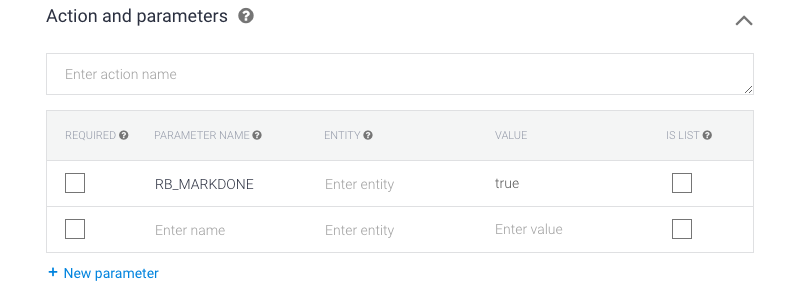Marking as Done
Marking a contact Done using Dialogflow Intent Parameters.
The Assignment and Mark Done system marks all new contacts and all contacts with new messages as pending by default. This ensures that all contacts who require assistance show up in the unassigned list.
By default, all new contacts and contacts who send a new message are marked as pending.
Contacts can be marked done/pending manually in the Contacts Module or Messages Module, marked done/pending programmatically using Automation rules, and marked done using parameters in Dialogflow intents.
To mark a contact done from Dialogflow use the RB_MARKDONE parameter in your Dialogflow Intent(s).
Using The Marked Done Parameter
To mark a contact done use the RB_MARKDONE parameter in your Dialogflow intent and set the value to true.
Any contact who triggers an intent using the RB_MARKDONE parameter with value true will be marked as done on the YesHello platform.
Best Practices
By default all new contacts and contacts with new messages will be marked as pending. You'll want to set add RB_MARKDONE as true for intents that do not require a human operator when triggered.
If you're migrating a Dialogflow agent to YesHello and need to edit many intents, you can use our Chatbase integration to find the most commonly triggered intents. That will enable you to add RB_MARKDONE on the most commonly used intents quickly.
You may want to think about using this intent in tandem with RB_NOTIFY to trigger a notification when a contact is marked as not done. The notification message can be used to pass on information of what needs to be done for the specific contact.
Last updated